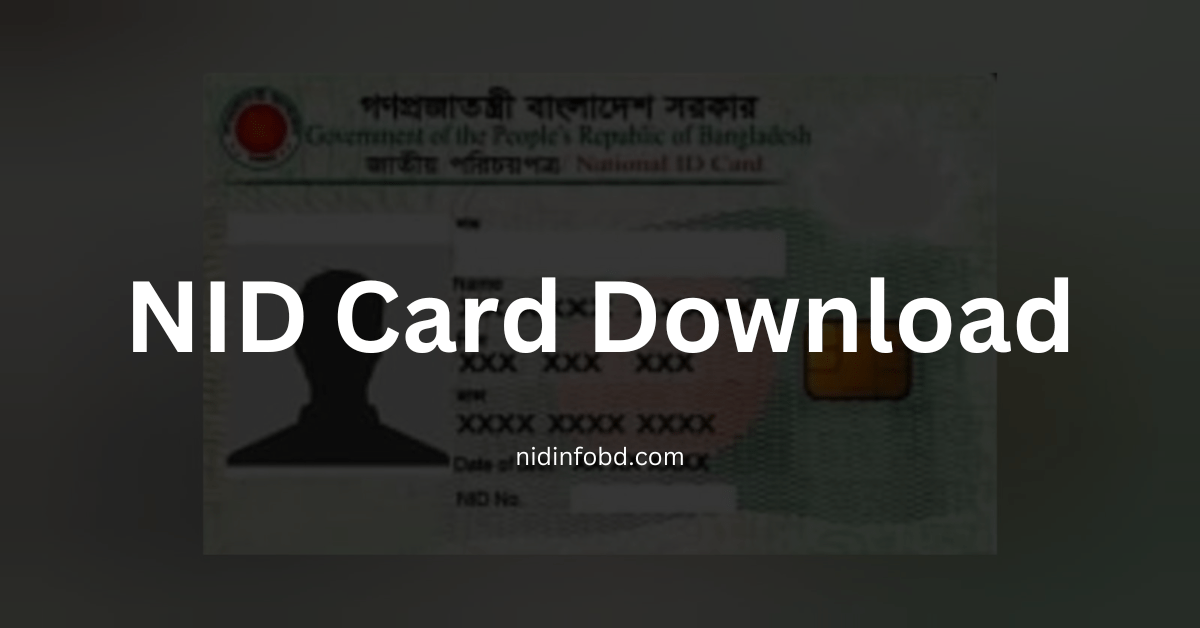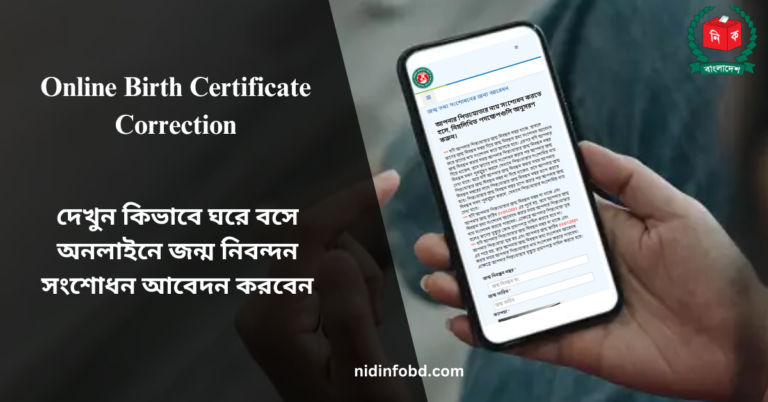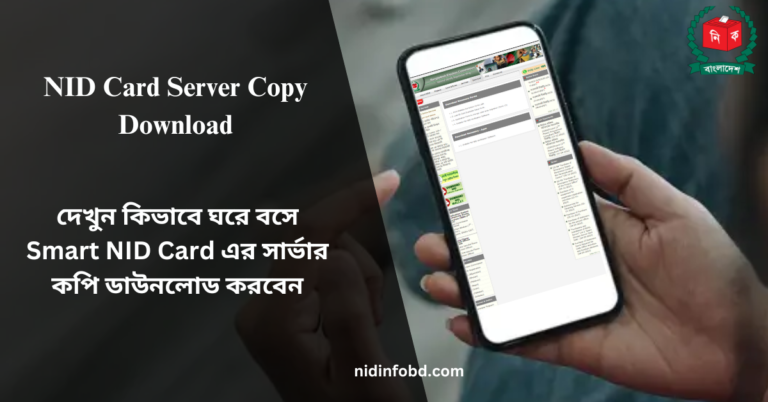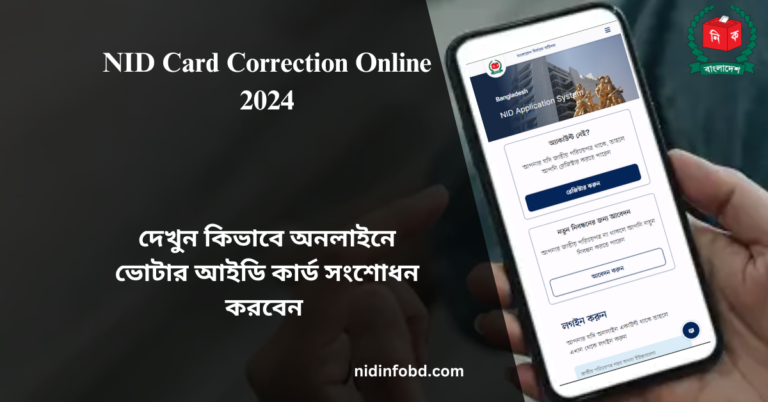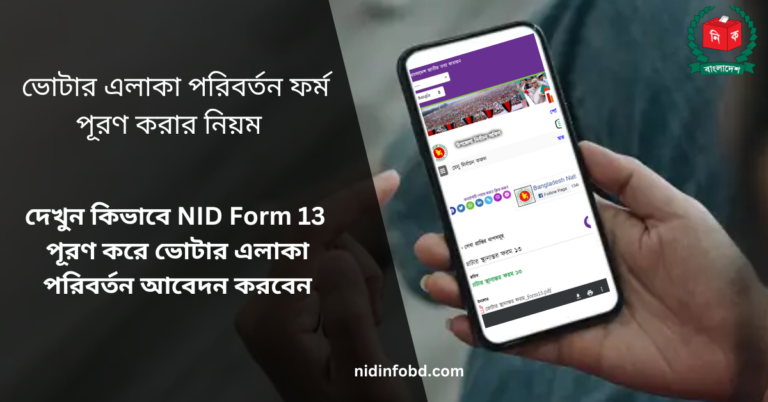How to Download Your NID Card: A Step-by-Step Guide
In Bangladesh, having a National Identity (NID) card is crucial for a variety of purposes, from voting to accessing banking services. With recent advancements, Bangladesh’s Election Commission has made it possible to download your NID card digitally, allowing citizens to verify their identity online with ease. This guide walks you through each step to download your NID card, ensuring a smooth, secure process.
Whether you’re a new user or just need a refresher, follow this step-by-step guide to obtain your digital NID card with confidence.
Why You Need an NID Card
The NID card is a key part of identification in Bangladesh, acting as proof of identity and citizenship. Here are some of the areas where your NID card proves essential:
- Voting: The NID is mandatory for casting votes in any election.
- Banking Services: Banks often require an NID to open an account or verify transactions.
- Government Services: Accessing services like passport issuance, tax payments, and even healthcare may require an NID.
Downloading your NID online makes it easier to access these services without waiting for a physical card to be issued.
What You Need to Download Your NID Card
Before you begin, make sure you have the following information readily available:
- NID Number or Voter Slip Number: This is essential for registration and identification.
- Date of Birth: Your birth date should match the details on your NID registration.
- Mobile Number: Ensure that this is the same mobile number you used during the NID registration.
- Registered Address: This should match the address you provided during NID registration.
With these details in hand, you’re ready to proceed to the download process.
How to Download Your NID Card
Step 1: Registering an Account on the NID Portal

To download your NID, you first need to register on the Election Commission’s NID portal.
- Visit the NID Portal: Open your browser and go to NID services portal.
- Create an Account:
- Click on the “Register” button under the “Don’t have an account?” section.
- Enter your NID or Voter Slip number (prefix with “NIDFN” if using a Voter Slip number).
- Input your date of birth as per your NID records.
- Fill in Required Details: Complete the form with your name, address, and mobile number.
- Set a Password: Make sure to choose a secure password to protect your account.
Note: Ensure all information matches your NID registration details exactly, or the system may not allow you to proceed.
Step 2: Address Verification

Verifying your address is essential to confirm your identity and complete your account setup.
- Current and Permanent Address:
- Select your current address, matching the one on your NID application.
- Choose your permanent address. If it’s the same as your current address, simply select the same details.
- Address Errors: If you encounter issues with address verification, double-check that all information is accurate. Mistakes in address selection may prevent successful NID download.
Step 3: Mobile Number Verification

Verifying your mobile number ensures that the NID is associated with your current contact details.
- Receive an OTP: The system will send a one-time password (OTP) to your registered mobile number.
- Enter the OTP: Input the code within the allotted time to verify your number.
- Updating Your Number: If the mobile number on file is outdated, you can select the option to update it. Enter your current number and repeat the OTP process.
If OTP issues arise, try re-requesting the code. Network delays may sometimes cause issues with receiving OTPs, so be patient or switch to another network if problems persist.
Step 4: Face Verification with the NID Wallet App

Face verification is a security feature that confirms your identity through a facial scan. Here’s how to complete this step:
- Download the NID Wallet App: Go to the Google Play Store and install the NID Wallet App on your smartphone.
- QR Code Scanning: Open the app and allow camera access. Scan the QR code provided on the NID portal to initiate face verification.
- Complete the Face Verification: Follow the instructions, ensuring you’re in a well-lit area. Look straight at the camera, and make subtle head movements as prompted.
Once face verification is complete, your NID account setup is finalized, and you’re ready to download your NID.
Step 5: Downloading Your NID Card

- Access the Dashboard: Log in to your NID portal account.
- Locate the Download Option: In the dashboard, navigate to the “Download” button to access your digital NID.
- Save the File: Download the file as a PDF. Make sure to save it securely on your device for easy access.
Common Issues and Troubleshooting Tips
Problems with OTP or Mobile Number Verification
- Re-requesting OTP: If the OTP doesn’t arrive, click the “Re-send OTP” button.
- Updating Mobile Number: Follow instructions to update your mobile number if necessary.
Address Verification Errors
- Double-Check Entries: Ensure that your address matches what was provided during registration.
- Contact Support: For unresolved address issues, contact the Election Commission support for assistance.
Technical Issues on the NID Portal
- Try Different Browsers: The portal may be optimized for certain browsers; Chrome and Firefox are recommended.
- Clear Cache: If pages are loading slowly, clearing your browser’s cache can help.
Practical Uses of the Digital NID Card
The digital NID is widely accepted across several services, such as:
- Financial Transactions: Opening a bank account or applying for loans.
- Government Applications: Applying for passports, submitting tax returns, or using healthcare services.
- Employment Verification: Many employers may accept digital NID cards for verification purposes.
If necessary, print and laminate the downloaded PDF for use where a physical copy is required.
Safety and Privacy Tips for Your NID Card
- Data Privacy: Save your digital NID in a secure, password-protected folder or cloud service.
- Password Management: Create a strong password for your NID portal account, and avoid sharing it.
- Securely Storing the PDF: Avoid sharing the downloaded PDF publicly or on unsecured devices.
FAQs on Downloading and Using the NID Card
1. What should I do if I forget my NID portal password?
- Use the “Forgot Password” feature on the login page to reset your password securely.
2. How can I update my address or other details on the NID portal?
- You can submit a correction request on the portal, though verification processes may vary.
3. Can I download the NID if I haven’t completed face verification?
- No, face verification is required to download the NID.
Future of Digital NID Services in Bangladesh
The Election Commission is working to further digitize identification, aiming for greater accessibility and convenience. Improvements in mobile access, multi-platform compatibility, and enhanced privacy features are anticipated, reinforcing Bangladesh’s goal toward a digitally inclusive society.
Conclusion
Following these steps, you can quickly and securely download your NID card and access its benefits. Digital NID cards make it easier for citizens to access essential services and streamline their interactions with the government. By adhering to the guidelines in this article, you’ll be able to securely manage and use your digital identity whenever needed.